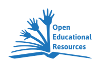Widget:Picasa
Aus ComeniusWiki
Version vom 14. April 2013, 14:13 Uhr von A.Burgermeister (Diskussion | Beiträge)
This widget allows you to add Picasa Web albums to your wiki page.
It is created by Sergey Chernyshev.
Interval added by Michael Verhaart (VirtualMV)
To insert this widget, use the following code:
{{#widget:Picasa
|user=mverhaart
|album=5534047443341151793
|width=300
|height=200
|captions=1
|autoplay=1
|interval=5
}}
Parameters
- user - Picasa user name
- album - Picasa album ID, can be copied from Album RSS feed URL ("RSS" link at the bottom right corner of album page)
- width and height are optional, 600x400 is a default
- autoplay - toggles autoplay on/off (default)
- captions - toggles captions on/off (default)
- interval - time between each slide (seconds) default = 60 seconds
- authkey - auth key for private albums (see "RSS" link parameters)
Notes
To show images in a specific order:
- Go to the Web album in Picasa
- In MyPhotos >choose the album, Under edit choose Organise & ReOrder.
- You can either choose the Date, Filename or just drag the photos into the order you want.
In order for this to work the Album must be set to public.
- Start Picasa, go to Web albums (Top right)
- Click into the album you want to show
- Edit > Album Properties and change visibility to "Public on the Web"
Sample result